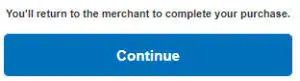How do I pay for my manual?
Is it secure?
How do I download my manual?
I was not forwarded to the download page?
I never received an email with the download link in it?
I have the link but cannot get it to download?
I can download the file but it will not open?
I downloaded the file but adobe says “file corrupted …”?
Support [email protected]
How do I pay for the manual?
Available payment methods PayPal and Credit Card
PayPal Payment
- Enter your Paypal email address and Paypal password
- Click on the LOG IN button
- Review and place your order. Wait 5-10 seconds to be forwarded to our secure download page + email on your PayPal account email with the download link.
Credit Card Payment
- Click Create an account
- Complete this form like any online credit card order.
Click on the CONTINUE button.
- Review and place your order. Wait 5-10 seconds to be forwarded to our secure download page + email on your PayPal account email with the download link.
Is it secure?
Yes! Paypal doesn’t share your financial details with us. eRepairInfo.com receives only a notification of a successful transaction and after that create a download link for you.
How do I download my manual?
You will be automatically forwarded to the download page immediately after payment. You will see a link for download along with instructions (if applied).
All you need is Save it on your device locally.
I was not forwarded to the download page?
It normally takes 5-10 seconds to be forwarded to our download page
Within seconds after every order, we will automatically send you an email with a copy of the download link in it. Please check Promotion/Notifications/Junk/Spam/ folders also.
I never received an email with the download link in it?
#1 Put erepairinfo.com in the “safe” domains area of your email settings. Then send us an EMAIL with your name and email address and we will send you another copy of the download email.
#2 Look in your SPAM or JUNK mail folders.
If this does not work.
Contact us [email protected] and we will send another link for download.
I have the link but cannot get it to download?
If you received the link but cannot get the download started, right-click on the link and select save. Tell it where to locate the file and then click save or ok.
If this does not work.
Contact us [email protected] and we will send another link for download.
I can download the file but it will not open?
Update PDF Reader.
Some of our files are downloaded in ZIP format. You must have an extractor program to open any ZIP file.
Once the extractor program is loaded you simply click on the file and it will open into a PDF file.
If your file comes to you as several smaller PDF files create a folder on your hard drive (name it MANUAL or whatever you like) and copy the entire ZIP contents into it. Then click on the index, main or TOE PDF or HTML file that is in the folder and go from there.
I downloaded the file but adobe /PDF reader says “file corrupted /broken /failed to load /…”?
Contact us [email protected] and we will send another link for download.